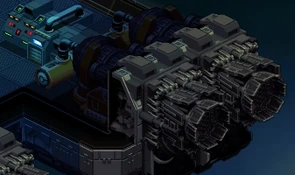
A Hyperdrive Engine
A Hyperdrive is the only way available for space traveling in Space Haven. It provides a way to enter in Hyperspace, an alternative space that allows faster-than-light (FTL) travel.
Game System[]
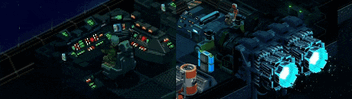
A Navigation Console paired to a Hyperdrive
Hyperdrive Engines are the only way of space travel in the game. When paired with a Navigation Console, it enable players to travel between solar systems areas and between solar systems themselves.
It requires fuel to work and a crew member to operate the Navigation Console.
One Navigation Console controls all Hyperdrives.
Jumping[]
The use of Hyperdrives allows Hyperjumps and Interstellar Hyperjumps. A Hyperjump is used to move to another area in the star system. An Interstellar Hyperjump is used to go to another star system.
Once powered, fueled, and a crew work on a Navigation Console, the ship can ignite the Hyperjump sequence. It is done in the View Systems menu. The "Prepare Hyperjump" button can be triggered.
When triggered, all outside Shuttles and Miners belonging to Player will try to return to their hangars and stay in until the sequence is either executed or aborted. Hyperdrives will start a 10 seconds heating time during which they start glowing blue and emit blue particles.
Once ready, the Player can then initiate Jump by pressing the button, causing his ship to vanish in hyperspace and open the Star Map.
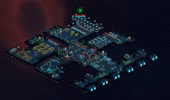
A ship vanishing in Hyperspace
What prevents jumping[]
There are a few reasons your ship may not be able to hyperjump:
- One or more Hyperdrive is not ready
- If one or more of your Hyperdrive is not ready with the others ( missing fuel, not powered ) the entire system is locked.
- There is no crew member operating the Navigation Console
- If so, be sure to press the "Prepare Hyperjump" button so a crew member may quickly be assigned to operate the console.
- Ship exceeds double the mass capacity of the hyperdrives
- If the ship is above the mass capacity, try to eject a few items to reduce mass or build additionnal Hyperdrives.
Note : If a ship is ready to jump, but the Navigation Console is unmanned for any reason ( sleep time/draft ), Hyperdrives look like they are still charged up but they'll need a new heating period before being ready again.
Fuel Consumption and Ship Mass[]
Hyperdrive Engines consume Hyperfuel each jumps, based on the Fuel to Hyperjumps ratio.
This ratio show up how much hyperjumps can be done with 1 Hyperfuel by one Hyperdrive, and can be seen by selecting a Hyperdrive.
Multiply this number by the amount of Hyperdrives on the ship give the Player a rough idea of the distance he can travel with 1 Hyperfuel in each engines.
Each Hyperdrive on the ship increase it's mass capabilities by 1600 900. A ship's mass within Hyperdrives range is the best way to consume less fuel per jump.
Being over Hyperdrives mass range cost more fuel to jump, as it reduce Fuel to Hyperjumps ratio. Past double ship mass over Hyperdrives range, your ship can no longer jump and it will show a Mass Exceeded message until you build new Hyperdrives or reduce its mass.
- Example : If a ship have one Hyperdrive, it's mass range is 1600 900. This ship can jump as long as it remain below 3200 1800.
Tactics[]
The total active Hyperdrives on a ship must not be excessive or outnumbered for you to consume the best fuel ratio.
Not enough engines ( ship mass over Hyperdrive mass range ) increase Fuel to Hyperjumps ratio.
Too much engines increase fuel to hyperjumps, less, but it increase it anyway leading to useless fuel losses.
Construction[]
Footprint[]
Hyperdrive needs a 4x5 tile floor area to be built.
Engines exhaust need a 8x12 space outside the ship. This 8x12 figure does not include ship's tiles limits as constraint, it is possible to build an engine at the limit of buildable space without exhausts being a restriction.
All hyperdrives should be rotated to the same direction to execute hyperjumps.
Resources[]
Hyperdrive requires the following to be built :

Hyperdrive footprint
| Hull blocks | 4 |
| Infrablocks | 2 |
| Techblocks | 2 |
| Building Tools | 50 |
Environment[]
Hyperdrives affect their surroundings, reducing Comfort by -60. This reduction itself reduces by 5 each tile away from the Hyperdrive's center.
Trivia[]
- Hyperdrives glowing blue aura can be seen for every ships of every factions, meaning that you can predict when a ship is about to leave once its Hyperdrives start emitting particles.
- Logistic will try to keep Hyperdrive inventory above 1 Hyperfuel. This is done to avoid Hyperdrives fuel shortages during hyperjump.
